Holiday RGB Lights
New low cost way to make a Leaping RGB arch
Anyone trying to make a two or three color Light-a-rama / LOR arch knows how hard it is to string lights around a pipe with 8 or more different power connections. Now with lightorama advance software, you can make a dmx rbg arch with LED Light Nodes that can make any color in rainbow. Below is an example. A lot of my RGB hardware was purchase from www.holidaycoro.com.
RGB Bassics, Lawn Christmas Animations, LED, Light Nodes, 27 Channel DMX Board, LOR, RGB LED Lights, Christmas Led Lights, Holloween Lights, RBG Light Arches, Light-o-rama™, Animated Yard Art, Animated Carousel Horses, RGB Nodes Lights, xlights, unique out door christmas decorations.
How to Build it:
Cat 5 RJ45 Cable to connect to 27 Channel DMX Board
Important Light-o-rama (LOR) S3 Set-up Info (will save time)
1> Before loading Control panel (LOR DMX Listener) always have 12v power on for DMX Lights and controllers
2> At this point, all your DMX controllers should be running test light cycle. On 27 Channel board you have to change dip switch 10 to ON for test cycle to run.
3> then load your LOR control panel software. All DMX controlersl should turn light test cycle off. If you have any lights flickering or they stay on, the dmx signal is not getting to that controller. Check wiring. Flicking lights or lights off on one or more channels usually means 12v power not getting to your lights or you may have 2 or DMX devices using the same channel or you do have DMX signal wire problems.
4> (This bug may be gone now) Most IMPORTANT problem / solution to using DMX in Light-o-rama S3 which appears to be a bug. When running test LOR sequence with S3.5, I had problem with wrong colors appearing on two of 3 RBG channels and no lights at all on one of the channels.
I finally found solution on a blog. You have to add 1 to the starting channel in light-o-rama for every controller.
In testing my own lights over the last few month, I found if you set dip switch or software starting address on controller for example to 100 and then update light-o-rama starting channel in sequence software to 101 instead of 100 my lights would work fine whether on a 27 or 3 channel controller.
I'm not sure if this problem is because of windows software version or if it's a lightorama software issue.
This is light-o-rama sequence
This free website was where I learned RGB and how to use it with light-o-rama S3:
How to Set DMX on Light-o-rama for RGB LED Light
3) How to set starting channel dip switches 1-9 switch 10 is optional, if on and power is on without DMX signal then board goes thru test cycle of your light channels. Pick a starting number less than 512. if 201, then 201 thru 227 will be boards individual channels. To calculate dip switch setting you can use the following link:
http://dartfordsound.com/dmx-dip-switch-calculator.php
Waterproof box for less than $10
Other New DMX Lawn ideas
Simple and easy way to make "How to" video from iphone or ipad